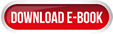SOCIAL MEDIA IS BASED ON VISUALS
People would say: One picture is worth a million words. Totally true! As visual types human beings adopt an information received from a picture 80 times faster than from a pure text. Therefor a visual content on social media platforms get shared 40 times more than any other type of content. Companies that want to improve their social media and internet presence should be aware of that.
Let’s dive a little into statistics. As Seth Godin had said: “You must build trust before you need it. Building trust right when you want to make a sale is too late.” 60% of consumers claim that they will buy only from a familiar brand. 92% of consumers say they want a brand to create content that tell a story. So, creating an outstanding and recognizable brand is very important for the success of your business. You have to make it unique, memorable, simple and appropriate. Let each of your social media channels visually stand out. Make your customers feel comfortable, confident and safe with a right visual content. There are three basic reasons why people buy products or services: to solve a problem; to better themselves or to satisfy a basic need. Give the taste of your solution to their problem through a great visual content
DO IT LIKE DONNA MORITZ
Today, when everything is about visuals on social media, there are many useful and easy to use tools to help you make a great visual content. Among many talented people in social networking world , Donna Moritz, an Australian social media strategist stands out. She is a visual marketing specialist and owner of Socially Sorted blog which was pronounced as the best business blog in Australia in 2014. Her images (infographics and slide decks) were viewed and shared thousands of times. Donna has made a summary of the best image creation and editing tools to work on for social media marketing purposes. We’ve chosen the best 8 out of many great image creation tools.
1.CANVA
Canva is one of the best image creation tools. Much easier to use than a Photoshop, is a must for all of you that want to make outstanding visuals. They have numerous templates to choose from if you lack in ideas. Their stock photo costs just $1 to download which is your starting point if you wish to ad other elements as well. Canva has plenty of beautiful fonts to choose from as well as magic resize feature. As you all know, each social media platforms requires it’s own special size for cover pages and posts. Magic Resize does it in a second. For those of you that like to explore Canva little deeper , there is a Design School on their blog section with plenty of useful advices.
2.PICMONKEY
Picmonkey is one of the first DIY image creation tools but it is photo editing tool too. They have hundreds of filters that will make your images to stand out. Their themed templates (Christmas, Valentine’s Day, Easter, Halloween etc) along with great fonts and overlays will make your Holiday image memorable for a long time. They have their free version and paid one with non expensive annual membership fee. Highly recommended- it’s totally worth it!
3.SNAG IT
It is a screen capture tool able to grab screen shot which is great base to create how-to images just by adding an annotation. Another one to check out is Skitch from Evernote. Or if you use Mac computer simply use Command+Shift+4 for the same purposes.
4.RELAY
Relay is an automated tool that create your images by itself. You simply need to upload your logo, photos, website, taglines and Relay will do heavy lifting. It will create dozens of images for different social media platforms automatically. Each image is editable if you wish to add or to change something. It is a paid tool with its affordable monthly or annual membership but they have their free watermarked version as well.
5.PLACE IT
Another great tool for creating IPhone Mockups and Demo videos is Place It. It is paid tool but worth checking out. They have a hundreds of templates of IPhone, IPad, IMac or MacBook and no Photoshop needed. Just drop a screenshot from your website and place it to the chosen template. Looks so realistic!
6. OVER
Over is a great image creation tool, one of the best apps out there with very cool effects. They have a great font library, ability to add text overlays. You can easily upload your own logo and add some interesting layers that allows you to blend or erase sections creating very cool effect. Another feature of this app is direct access to stock libraries like Pixabay and Unsplash. It is accessible from both IOS and Android phones.
7.WORD SWAG
Words Swag is an app that ads some text to the images. Within a seconds from your phone you can create an excellent typography image that will impress. There are three sizes that you could use: landscape, square or portrait. They give you an option to upload your company’s logo if you wish. Also there is an access to the ready images from Pixabay stock. This app is made just for IOS.
8. TYPORAMA
One more excellent typography app is Typorama. It is similar to Word Swag since automatically transforms photos and texts into great typographic designs. In 2015 it was featured by Apple as The Best Photo Editing App. Besides, Typorama offers very cool filters and effect as well as the